Introduction To App Abandonment
Simply put, app abandonment refers to the idea that users abandon or “walk out” on an app after using it only once. App abandonment rates refer to the percentage of users who do not return to the app a second time.
App abandonment rates have been seen to fluctuate historically. They rose to 26% in a period similar to a slump in 2010 and dropped to 20% in the prime of application development in 2014. The latest trends in app abandonment, however, have seen a rise since 2014 and reached 25% in 2019.
This decline comes at a crucial time and can help you unravel your app engagement conundrums.
What are retention rates?
After having learned about app abandonment rates, we now turn to app retention rates.
The rate of app retention refers to the percentage of users who return to (use) an app eleven or more times. App retention rates are a good indication of the extent of a positive user experience. They can also reflect the success of your app development and engagement efforts.
What makes a good retention rate?
What is defined as a good retention rate depends on the app or, more broadly, the app category. What may be a good retention rate for business apps may not be ideal for social media apps.
Average retention rates by app category are also volatile. For instance, 30-day retention ranged from 3.9% for productivity apps to 13.3% for news apps. Those within productivity apps saw a decrease as well, from 16.5% to 3.9% – a 76% fall, as the time line moved from the 1-day to the 30-day mark.
| Category | Avg. Retention Rates | (August 2020) | |
|---|---|---|---|
| 1 Day | 7 Days | 30 Days | |
| News | 33.1% | 19.8% | 13.3% |
| Dating | 29.6% | 11.4% | 5.1% |
| Sports | 27.6% | 15.3% | 9.9% |
| Social | 26.3% | 9.3% | 3.9% |
| Business | 22.4% | 10.1% | 5.0% |
| Music | 20.4% | 8.1% | 4.2% |
| Health & Fitness | 20.2% | 8.5% | 4.0% |
| Productivity | 16.5% | 7.2% | 3.9% |
Historic Retention Rates
Retention rates have seen some days better than others. These statistics are also “app category” dependent and reflect a degree of fluctuation. For instance, they increased from 31% in 2012, going on to reach a peak of 39% back in 2014.
Then, they recorded a decrease in 2015, before increasing once again in 2016 – finally dropping back down to 32% in 2019. Even though these numbers stay within a 10% range, they have key implications.
As a result, app engagement strategies should be formulated accordingly. Keep in mind that a 31% retention rate means 69% of users do not return to the app 11 or more times.
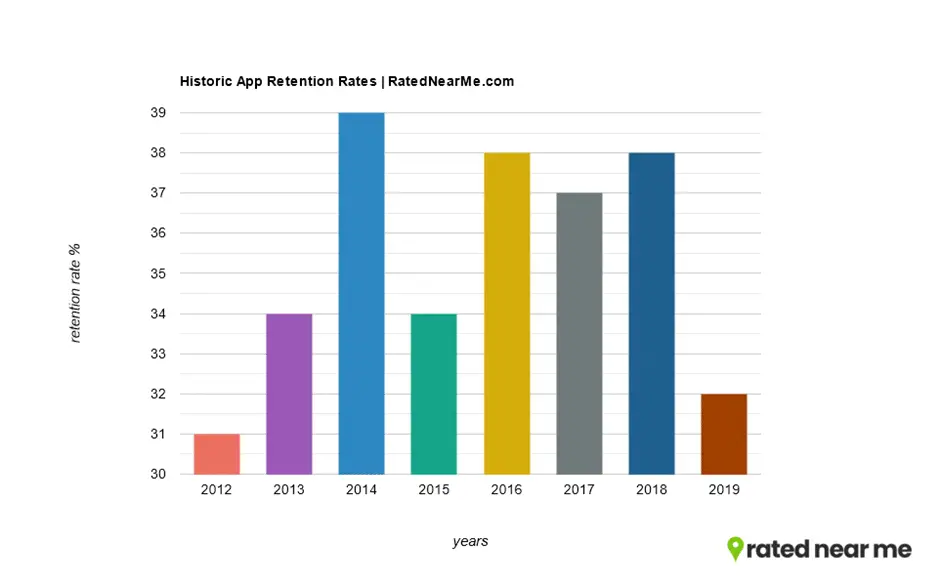
Why Users Abandon Your Mobile App?
Abandonment rates might be discouraging, but the only way to tackle them is to get to the root cause the problem.
Your Onboarding Experience
Users may drop your app pretty soon if they do not understand how to use it. Similar results can occur if they do not have a clear idea of your app’s controls. Therefore, an effective onboarding experience is essential to both attracting and retaining users.
What is an onboarding experience?
It serves as the first impression your users get of your app. Hence, it has a crucial role in deciding whether users stay with your app. It should not only give an overview of where everything in your app is, but also highlight its best features.
It might just be the first step to possibly increasing your retention rates by up to 50%.
Your Ads Are Annoying
Having ads pop up at the most random times and in ill-placed compartments can feel no less than a menace. Moreover, having them sneak up on you and making you inadvertently tap on them can be even more intrusive.
While ads do generate value for you and your app, there is definitely a time and a place for them, even within your app.
Excessive Loading Time
Slow connections can get the better of anyone, and excessive loading times on apps do not help either. Badly developed or bug-ridden apps tend to load more slowly. As expected, this can diminish the quality of the customer experience.
If your app has too many features, it can increase loading times even more. This can further frustrate users.
Poor Navigation and Complex Content Structure
Having too many features proves to be the bane of your app’s existence once again. It can complicate the content structure and confuse users about getting to where they want to be.
Menu Doesn’t have Enough Options
Not being able to navigate easily to the required feature can add to users’ frustration. This can contribute even more to app abandonment.
Using Unfamiliar Icons
Designing your own icons may seem novel and innovative. But, too much unfamiliarity can have the opposite effect. It may even drive users away to something that seems more comfortable.
Bad Content Formatting
Too many font styles or formatted sections can take attention away from the key features of your app.
Security Concerns
Users are becoming increasingly conscious of cyber and data security. So, they want apps that cater to these concerns.
What makes social media apps like Whatsapp, Facebook, Twitter, and LinkedIn successful? It is the fact that they are especially cognizant of users’ concerns and address them as and when they come up.
If your app asks for shady permissions, consumers are likely to see through it and drop the app. Another safety concern rises when too much personal information is asked upfront. This can make users uncomfortable from the get-go.
Technical Flaws
Maintaining user “flow” is imperative to a decent user experience. Technical flaws like broken links and faulty options drive users away. Another technical difficulty that users do not like is too many steps to complete a simple task.
Your App Crashes
Bug-ridden apps bring with them more problems than one. It is seen that only about 16% of users will try to reload a crashing app more than twice. That is 84% of traffic that will not even get to see the features you worked so hard for.
Your App Isn’t Helpful
Mobile apps are developed for ease of use and convenience. Mobile users hold these two factors in high regard while judging app effectiveness. If your app does not do what it says in a fast and efficient way, you can say goodbye to tons of good traffic.
You Never Remind Users of Your App
Developing the app is half the game. The other half is to get people to use it and keep using it. If you don’t remind users that your app exists and is relevant to their needs, your app is likely to become obscure. This makes you likely to lose customers to the plethora of more relevant apps in the market.
You Don’t Resend Your Mobile Traffic to Your App
Your website might still be getting more mobile traffic than your app. The culprit? Your mobile site is not redirecting users to your app. You can be your own best marketer and not doing it can literally cost you big bucks.
You Send Too Many Push Notifications
Push notifications aim to increase user engagement and re-engagement. But, there is such a thing as too many push notifications. Instead of increasing the number of notifications for exposure, focus on their quality.
Bad Checkout Process
There is more to having an online store than the right pricing and inventory keeping. If the consumer likes a product on your app but has to go through a rat-maze to check out, you are not likely to make a sale. More and more online stores are now developing their signature checkout processes.
For example, “3 taps and a swipe” from Hotel Tonight seems to do the trick. Similarly, having a ‘buy’ or ‘go premium’ button always present eases the user checkout process.
How To Increase Retention Rates
Now that you know what not to do, let us go through the steps you can take to increase user retention:
1. Improve the onboarding experience
There is no question about the importance of an effective onboarding experience. But, how do you go about perfecting your approach?
Make Your Onboarding Efficient
Simplicity is key. It is essential that users understand your app’s core features and “How-Tos” from the moment they enter it. It is just as important to not bombard them with hard-to-assimilate information.
You can leave more complex pieces of information in the FAQ section. You can also communicate to them via customer support when required.
Prioritizing Onboarding For A Better User Experience
The onboarding experience dictates the impression your users will have of your app.
As the interface is the first thing they will be presented with, make sure that you prioritize user onboarding and reflect it in the user experience. Also focus on making it user-centric and action-oriented for maximum impact.
The 5 Best User Onboarding Examples
There is no standard template that applies to every app. You can take inspiration from some of the best industry onboarding examples:
1. Netflix: offers consumers an irresistible one month of free trial to get the hang of the service. They keep their CTA intuitive and the sign-up process simple and straightforward
2. Slack: takes its users on a joyride to explore its features in an illustrative dry run first
3. Duolingo: gives the users a chance to explore what they will be getting out of the app. This is before even getting them to make an account
4. Grammarly: gives another great example of a learn-by-doing type of onboarding approach. It takes consumers on a guided tour around its proprietary features
5. WhatsApp: keeps its request for personal information to a crisp two-step process. Also, it detects the verification code automatically to make the user experience seamless
2. Individualization
Individualization is the name of the game when it comes to app engagement. The more that users can relate to your app’s content, the greater the chances of them staying loyal. This is all the more important in the mobile app context. Smartphone users tend to be more task-oriented. They want direct and best-fit solutions to their problems.
3. Focus on messaging to re-engage your users
In-app messaging can be a great way to re-engage your users and more than triple app retention. You can use in-app messages to redirect users to the most beneficial features of your app. Or to offer incentives at strategic milestones in the usage journey. It can encourage users to keep using your app in the same session while also keep them coming back for more.
4. Identify bottlenecks to offer a seamless user experience
Reducing friction in the user experience is crucial. Entire businesses have been established to tackle this problem. Always beta-test your app to identify bottlenecks as they appear. Work to close them accordingly.
5. A/B test features to learn user preferences
Campaign smarter, not harder. Use A/B testing to polish your marketing strategies. Understand the features that are garnering attention and engagement. Identify those that still have room for improvement. You could test multiple options of CTAs. Or different push notification outlooks to see what works best.
6. Place Ads Efficiently
This is simple. Ads are important to generating revenue. They can also prove to be detrimental to the user experience if not done right. Give importance to where ads are placed. Also, to what points in time they appear (especially pop-up ads) so as to not disrupt user flow.
7. Make Your App Intuitive
An app should serve to ease users’ lives and that can only be achieved if it is easy to use and comes naturally. And when it comes to features, bigger is not always better. If you do need all the features you think you do, ensure that the menu is flush with options to make navigation a breeze.
8. Focus on The Benefits
Develop a captivating sales copy. Include it into your Google Play Store or Appstore listings. This will generate better acquisition rates. Then make sure your app delivers its promises and reminds your users of the benefits it does provide.
9. User Guides and Tutorials
User guides, FAQs sections, and tutorials all help to warm up the consumer to your app. They also act as cushions in case they forget how a feature works. Remember: if they don’t know how to use it, they will not use it.
10. Simplify Sign-Up
The login and signup page is one of the first things that users are exposed to and can make or break the impression. Make sure your homepage is appealing and guides users to sign up in as simple a manner as possible.
Your Unique Selling Proposition (USP)
Another no-brainer. Ensure that your USP stands out at the very beginning to entice users into wanting more and to sign up.
Create An Appealing UX
The first few screens that your users are faced with will decide the fate of your app and its retention rate. Work to develop appealing and captivating initial UX designs. They should retain users’ attention for the long haul.
Track And Analyse Your Data
Let data be your guide in where to invest your time and efforts. Invest in some mobile marketing software as this will give you valuable insights into the user behaviour and journey. You can use the software to gauge your app’s reach and impact.
Create Exclusive Offers
One final approach you can take to increase user engagement, is offer incentives and promos. Because who doesn’t like free stuff?
Help With App Development
If you would like help to create an new app or improve your existing app – use our free service to get quotes from mobile app developers near you.
Image credit: Food vector created by pch.vector – www.freepik.com



